In dedication of XSEED Games and the WyrdWad KKK Witch era, we present Jeff "DeuceBag" Nussbaum in his own words:
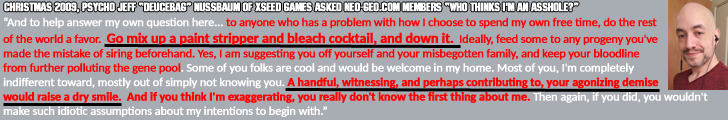
Why, if I didn't know any better, I'd say Psycho Jeff is involving/attacking the innocent
families of neo-geo.com fans he wants to see die and help kill [painfully]!! Not the first
time: when one of his bosses fired him (shock!), he not only wanted him dead but implied
his kids must be as horribly ugly as he is! He didn't think anyone would read his blog,
but like omgfloofy says, "Know your translator..." Another funny anecdote: while there
are ambulance-chasers, Bankruptcy Jeff falls under the rare ambulance-crasher category,
haha! Imagine being condemned, defamed, lied about by a complete psychotic mess of a
manchild after massively cheating you who turns out was deflecting from deep mental
problems & his own PR liabilities! This unhinged hypocrite bigoted bastard showing up from
neo-geo.com in my forums/projects to get up on his high horse to smear me as an "embarassment"
had A LOT of fucking nerve! BURN IN HELL!!
So...I finally figured out why all of XSEED/WyrdWad's friends can be credited for
just about anything (including Ys Celceta DVD piracy) but I cannot (they have
VERY high standards for people of good/moral character, you see):
Only bold/bald/fat homicidal cock-flashers & wyrdwad pedophiles are 'acceptable'
for being credited on XSEED Games' localizations... |
Last Shout - Posted by: Bernie - Sep. 09, 2020, 04:40:16 PM
|
WTF is up NW?!!!!  |
|
|
 Author
Topic: Help With installation (Read 4115 times)
Author
Topic: Help With installation (Read 4115 times)
0 Members and 1 Guest are viewing this topic.
|
|
|
|
|