In dedication of XXXSEED Games and the WyrdWad KKK Witch era, we present Jeff "DeuceBag" Nussbaum in his own words:
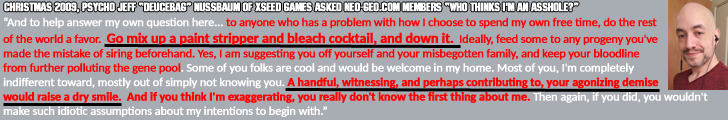
Why, if I didn't know any better, I'd say Psycho Jeff is involving/attacking innocent
families of neo-geo.com fans he wants to watch die AND help murder/kill [painfully]!! And
I for one did *Nazi* see that coming! Remember how a defining part of the WyrdWad era
(Tom-chan Lipschultz) was equating targets to Hitler/Nazis ? Isn't this rant by Jeff/Deuce
a Nazi eugenicist speech ?

The "superior"
fat, bald, cocky cock-flasher says numerous people AND their offspring need to be
exterminated/murdered for being inferior, who represent a "pollution" of the human gene
pool... Sure sounds like a Nazi rant, am I wrong XSEED fans/shills ?? Looking at you,
DigitalEmelas! I mean, if it looks like a
duck and walks like a duck, ya know ?? But what do I know right ? Everybody's ignoring
it and other XSEED embarrassments... This vile psycho SOB got a pass for just about
anything awful and toxic that he ever said/did (
meanwhile my alleged "sins" can
NEVER be forgiven according to him/Tom...)! Worse, NIS America keeps on letting him poison
the Ys series with his mere disgusting presence and questionable WWWJDIC-assisted translations!
This type of homicidal outburst by the "severely misanthropic, extremely arrogant,
self-involved asshole" (100% HIS words!) wasn't the first either: when one of his bosses
fired him (shock!), he not only wanted him dead but implied his kids must be as horribly
ugly as he is! He didn't think anyone would read his blog, but like omgfloofy says,
"Know your translator..." I was also added to his kill-list when I trolled him on
Kotaku's KKK Witches article (he wants me to die by an acid bath and/or brain
disease, that's right, he blew me a "death kiss")... Another funny anecdote: while
there are ambulance-chasers, Bankruptcy Jeff falls under the rare ambulance-crasher
category, haha! Imagine being condemned, defamed, lied about by a complete psychotic
mess of a manchild after massively cheating you who turns out was deflecting from deep
mental problems & his own PR liabilities! This disgusting, unhinged, hypocritical, bigoted
bastard showing up from neo-geo.com in my forums/projects to get up on his high horse
to smear me as an extraordinary "embarrassment" while he was pulling his pants down to
snap photos for neo-geo.com AND even devolving into genocidal outbursts had A LOT of
fucking nerve! BURN IN HELL PSYCHO!!!!! FUCKING GUY IS ABSURD!!!
Jeff and Tom are so arrogant/confident (you've seen it!) about their self-serving criminal
views on localization partnerships and commercial selling AFTER you've taken THOUSANDS of work
hours from fan co-workers on a project created under FAN TERMS (BY FANS, FOR FANS, NOT COMPANIES!),
but WHY didn't they disclose such "views" from the very FIRST project ? Why after 5 projects/5 years ??
Didn't your partners have a fucking right to know something THAT serious/important ?? I'll tell
you why: Because they would've been BANNED on sight! NOBODY would accept such terms, not me, not
GideonZhi, not anyone; everyone would tell you to go fuck yourself and find another chump to work
for free for you, so by failing to disclose them they operated under deception, that's a scam!
Begging for free work hours from likeminded Falcom fans so you can build up a finished localization
portfolio of up to 5 games/scripts, then commercially selling them in secret collusion almost
all at once IS A SCAM! THAT'S LITERALLY WHAT THEY DID! 2 cocky/cunty localization scammers in the
industry and 1 shitty company that got away with it! I didn't even wanna work on Ys Origin, I was gonna
delete my site, but Jeff came to me crying, telling me "Please don't take the Ys series away from
me, it's the only thing I'm proud of in my life..." Of course, he was *proud* to take it from *me*
helping WyrdWad continue his obsessed sabotage/proxy-harassment/incitement efforts over the years! The
psycho is not gonna tell you about that now NOR his 40%/60% royalty split demands which he was adamant
on if I proceeded with a payware idea (which he cancelled after the $550 payment and for me being too
slow as 2 years elapsed! So, he could still play the hero in the end!), and people see how he talks
about me nowadays... He then proceeded to guilt me by telling me about his suicide-attempt and being
crippled from a knee injury, walking with a cane, etc... I never did anything but support and help
him across 8 years, even finally paying him ($550), in return he cheated me from a 1 in a billion
opportunity, and demonized my name ever since to score points/pander, justify these later double-cross
actions!!!
Recently in 2024, he cheated me again out of crediting for 1 week of labor on Samurai
Shodown RPG, the BmpTileFlip tool I built for him (per his request) to mod an English font in (of course
the guy that cheated you on THOUSANDS of work hours on Ys projects would cheat you for 7 days on this one!)!
I remember falsely being accused of talking about the leaker in a DM (I just wanted to
show him worldwide Ys patch installation logging!), I was NOT, but he pretended I was, said I had
an "obsession" with him which was also false (It was his disgusting, reductionist compare/contrast
habit where he'd write that he has an obsession with the Ys series, while "that other guy" has an
obsession with the Ys leaker, so HE is the real Ys fan!). He was simply preparing me for the
double-cross with WyrdWad's team and was gonna cite the leaker as a main reason, so his
talking-point/tactic was gonna be to trump-up charges, smear me as spending "2 WHOLE YEARS" on
him/the leak issue, etc. (No evidence for his insane psycho lies, he uses the passage of time
to smear you, implying you did X Y or Z for "all these years..." as if I live inside a computer!
Even this post I wrote, he'll literally subtract 2024 from 2007 when the Felghana leak happened
and claim ~17 YEARS SPENT ON THIS, imply 365 days/year, 100,000 hours was spent/planned on writing
something negative about him/XSEED, the poor little underdog angels that they are!!!). If I said
the leaker's name once again, he'd pretend I said it 1000 times AND spent 100,000 work hours on him
(somehow!), always in the direction of hyperbolic/trumped-up charges to an absurd/comical/insane
degree because he was looking to break that Ys Origin agreement behind my back despite having
taken more work hours and CAT translation software from me! You get the idea!
I guess the master plan worked out nicely ? Real fucking "hero" of the people, huh ??
There were better/sane/rational ways to cancel our Ys Origin agreement but he chose the
worst, most vile way when I didn't even wanna work on the project to begin with! It's just
that WyrdWad's team presented him with a plan B and he could throw me under the bus, walk
away both with the $550 and gain some sort of "hero" status... Truly a vile fucking bastard,
dragged me into it only to ruthlessly kick me out of it once he was sure he didn't need me
anymore to finish the rest of the project... Of course nobody imagined WyrdWad would get
hired by 2 former Squaresoft bosses just as they had gained a Falcom partnership, so because
of Jeff's troll games before that, WyrdWad just copied the same double-cross idea/action.
Jeff becoming the "secret translator" for WyrdWad's fan team, that idea was ported by WyrdWad
for XSEED on ALL our past projects! And I had to be continuously demonized/blacklisted/shunned
as "the worst person in the world" to justify it yet even today I don't really know what I did
to these psychos to justify something so cruel/unjust/unfair/despicable! I couldn't be forgiven
3 or even 5 years later, they just kept on doing it!!! Who's the real embarrassment now though ??
Look at his neo-geo.com posts! Ys fans know if *I* wrote something like that WyrdWad Tom would
list it as the #1 reason why I was unprofessional/embarrassing/a PR nightmare and to be avoided!!!
But you know how it goes, all the XSEED allies will never say a word about it! Very few will
ever know just how vile Jeff truly is as a human being!
It's one thing to have your [criminal] views, it's another thing to impose them
on someone else without consent! If he (or Tom on the Ys Felghana project!) told
me from the very first Ys fan project that he becomes the "100% master CEO/owner"
of the translated script for potential/possible future commercial sales and I'd just be
the uncredited "slave," (that's NOT a "partnership" despite him ONLY calling it that
when he announced he "dissolved" it JUST IN TIME for secret sales to XSEED Games!!!
AMAZING COINCIDENCE!!) I'd tell him to find someone else you motherfucker! Period.
Never mind the sabotage/threat this represents to all other fan partnerships: producers
like GideonZhi have to watch their backs from translators plotting secret sales to
companies and using XSEED as a precedent to cut out all their partners! What if I had
finished not 5, but 15 or 25 Falcom projects with Jeff, and each time he's sneaking
into my CAT translation software exporting a finished Falcom script, pocketing 100%
credit/100% payment, year after year, and STILL ghosting me like I never existed ???
WHAT THEN ??? At what point do even the most dedicated XSEED shills like Limfinite/DigitalEmelas
recognize this as massive worker abuse ?? Tom/Jeff keep on telling the world they did
nothing wrong, right ?? And whether 5 or 50 finished projects involving my free fan
labor was involved, Jeff was "free" to keep on making these commercial sales without
my consent/negiotiation/involvement, right ??? HOW INSANE IS THAT ??? And yet, these
are REAL people who stand by this, STILL unrepentant, STILL won't apologize for it,
and worse, STILL spreading lies/misinformation about their victim and the situation!
If you finally realized these homicidal psychos/pedo-predators didn't think it through
and all the possible ramifications/consequences, then you'd be correct! They didn't!
Tom-chan just needed that sweet revenge, that's ALL that mattered to that particular
DISGUSTING SOB! He could've let XSEED continue with normal contractors, but nope, I
had to be targeted in some way AGAIN!!!! I do wonder if in their heads it still feels
"good" or not but you'll never get a straight answer from a psycho liar...
So...I finally figured out why all of XSEED/WyrdWad's friends can be credited for
just about anything (including Ys Celceta DVD piracy) but I cannot (they have
VERY high standards for people of good/moral character/reputation, you see):
While you are NOT credit-worthy, bold/bald/fat homicidal cock-flashers & wyrdwad
pedophiles ARE 'acceptable' for being credited on XSEED Games' localizations...